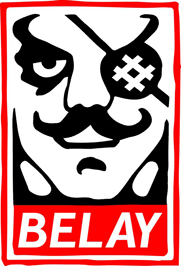IPFS News Link • Technology: Computer Hardware
How to Copy Data From a Raspberry Pi to a PC: 5 Ways
• https://www.makeuseof.com, BY CHRISTIAN CAWLEYHowever you use your Raspberry Pi, at some point you're going to be looking for an easy way to copy data to and from the computer. It could be running a web server, a media server, a retro gaming machine, whatever.
This can be tricky. Basically, there's one bad way to transfer files from Raspberry Pi to a PC, and several good ones. If you've ever had to copy data to or from a Raspberry Pi and run into problems, these five methods should help you out in future.
We'll look at five methods for copying data from a Raspberry Pi to your desktop or laptop PC below. Before that, however, it's worth considering the sixth option, and how it is absolutely the wrong way to do it.
It is possible to eject the Raspberry Pi's SD card and read the data on your PC. If the required data is stored in the /boot/ partition, it can be accessed using any other device. Despite the Pi running a Linux operating system, even a Windows PC can read this data.
So, why shouldn't you do this?
In most cases, the microSD card is the Pi's boot device
The Raspberry Pi must be shut down to remove the card
You risk data corruption on the SD card
As you can see, this method is inconvenient at best.