
IPFS News Link • Communications
Letter Re: A Simple IP Address Conversion Methodology
• www.survivalblog.comHow to add important internet addresses to your computer.
I'm using the new SurvivalBlog.com IPv4 address change as an example, I
also recommend adding your mail server, and other important host names
too.
Audience: I'll try and keep the techno-babble to a minimum, so that the largest audience possible can use this. Any Domain Name Server (DNS) experts or System Administrators out there will probably pull their hair out over the following technical generalizations, but giving instructions on setting up a DNS cache server, secondary out of country DNS servers, or your own DNS/NIS/YP server, would greatly restrict the number of people that can use this.
A little background:
Computers really don't use names like SurvivalBlog.com, they use something called an IPv4 address (this was simply called called an IP address before IPv6 came around). You don't see this function take place because a component called DNS has looked up the host name e.g. 'survivalblog.com' and converted it to an IP address for you. Think of it as the world's biggest telephone book. When you want to call a number you found in a telephone book, you type the number not the name of the company or person. Your brain does this conversion; it sees the name, and looks at the number. Computers use DNS to do this conversion for you. By adding host names and their IP addresses directly to a text file on your computer, you can bypass the need for a DNS for those specific lookups. So, if DNS goes down, your computer will still be able to look it up for you.

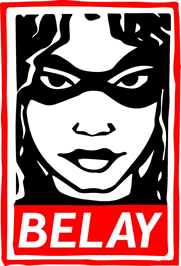


































2 Comments in Response to Letter Re: A Simple IP Address Conversion Methodology
One little piece of info that this letter/article seems to be lacking is how to find a website's IP address if you have their domain name. At least, I didn't see the info here.
Now, I'm not a computer or Internet guru or anything, but here is a place that you can go to, right now, for finding IP addresses from domain names: http://www.hcidata.info/host2ip.htm.
By the way, their IP address is: 80.87.131.127.
You would add it to the bottom of your hosts file like this:
80.87.131.127 hcidata.info
Also, Google the following word combinations to find other sources:
whois
IP address lookup
how to find IP addresses
Whichever IP address look-up site you use, remember to add their IP address to your hosts file. And it might not be a bad idea to use several.
A quick and dirty way to get the ip address (yes you'll have to write it down) is to open a terminal and enter the ping command. Example: ping freedomsphoenix.com This will reveal the ip address for freedomsphoenix.com (which incidentally is................ 69.50.211.250 If you enter that number in your address bar, this will take you to freedomsphoenix. .