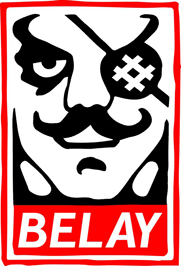IPFS News Link • Technology: Software
6 Tips for Windows 7 End of Life and Support
• Make Use of TechnologyHere are six tips for braving Windows 7 end of life, and how to move forward.
1. What Does Windows 7 End of Life Mean?
Windows 7 end of life is as it sounds. Microsoft is switching off all support for Windows 7. After January 14, 2020, all technical assistance and security updates from Windows Update will cease. The Windows 7 EOL also means that all security updates will stop, too.
Windows 7 is an aging, vulnerable operating system. Without Microsoft's constant updating and security patches, Windows 7 will become an even more vulnerable operating system.
The end of Windows 7 support is a cause for concern for anyone running the fading operating system.
However, it isn't the end of Windows 7 if you have enough money. Windows 7 Pro and Enterprise have the option to pay $350 to keep Windows 7 alive for three years.
The Microsoft Extended Security Updates program will run until 2023. The program isn't for everyone, though. Only businesses, professional organizations, and mission-critical computers can apply for the Extended Security Updates program.
When that period ends, those companies must have made provisions to upgrade to Windows 10 (or otherwise).
2. When Is Windows 7 End of Life?
Microsoft announced Windows 7 end of life date a long way back, having "made a commitment to provide 10 years of product support" when it was released way back 2009.
Windows 7 end of life is on January 14, 2020.
3. Can I Keep Using Windows 7?
Of course, you can. Windows 7 won't suddenly stop working overnight. The Windows 7 EOL date is the specific date support ends. Microsoft cannot force you to stop using Windows 7 remotely.
As above, Windows 7 will no longer receive updates, including security patches. There is another consideration, too. The programs you use on Windows 7 will also stop receiving updates to fix bugs and security holes. Like Windows 7 itself, those programs will continue to work (unless a critical bug appears), but you won't receive the latest versions.
For many Windows 7 users, the software is a primary reason for persisting with the operating system. The difficulty in finding like-for-like replacements for certain software types is why Microsoft is offering businesses the opportunity to remain on Windows 7 for a little while longer.
Home users do not have the same grace period. Furthermore, there are suitable replacements for most Windows 7 software on Windows 10.