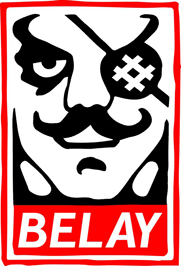IPFS News Link • Science, Medicine and Technology
13 df Linux Commands With Examples
• https://www.makeuseof.comGetting to grips with Linux can be tough for newcomers. But the power of command line tools should not be overlooked. They may look old fashioned—requiring zero mouse use—but tricks like the df command can save you time.
With the Linux df command you can easily interrogate your system for details on disk space and file size. These 12 df command examples will show you how.
What Is the df Command in Linux?
If you want to know how much disk space is free on your Linux PC, what is your first instinct? For many it might be to check your Linux distro's disk management tool, but this isn't the best option. Just as there is a data duplicator tool for cloning disks, there is also a "disk filesystem" tool for checking details about the filesystem.
How to Easily Clone and Restore a Linux Disk Image With dd How to Easily Clone and Restore a Linux Disk Image With dd If you want to wipe, backup, or restore data on Linux, there are a number of apps you can pick. But whichever Linux operating system you run, there's one command that always works -- dd. Read More
This is the df command, entered in the bash terminal. It can be used in so many ways:
Display disk space usage
Display usage on a specific device
Show all file systems in use
Find disk information on a specific file
Display inodes
Show the file system on a specific file
Include file system types
Exclude file system types
Display the df command help file
Show grand total disk usage and free space
The df command can also be tweaked to display file sizes and free space in kilobytes, megabytes, and gigabytes.
The df Command Syntax
Before you start using the df command, be aware of its syntax. Like most Linux terminal tools, it is straightforward; knowing it will save time as you use df more often.