
IPFS News Link • Science, Medicine and Technology
How to Use Your Smartphone as a Windows Microphone
• https://www.makeuseof.comWhether you're chatting with friends over Skype, talking tactics on a game, or laying down some tunes, a microphone can come in very handy for your computer. But what if you don't have one?
While you may not have a microphone for your computer, chances are that you have a smartphone. There's the solution to your problem: you can use your smartphone as a PC microphone and it's incredibly easy to set up.
We'll show you different ways to use your phone as a microphone.
Use Your Phone as Microphone Using WO Mic
One of the best ways to achieve this is by using WO Mic. With this program, you can use USB, Bluetooth, or Wi-Fi to connect your smartphone's microphone to your computer.
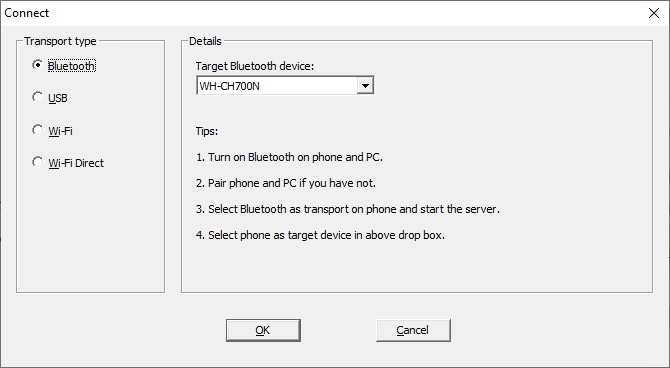
It's entirely free to use, has low latency, and will work in any application just like a standard microphone.



































