
IPFS News Link • Science, Medicine and Technology
How to Install Android on Your Windows Tablet
• https://www.makeuseof.comWindows tablets are becoming more popular. But if you're looking for a bigger selection of apps, Android is the answer.
While installing Android on a desktop PC is reasonably straightforward, you might find installation tricky on a Windows tablet. One problem is that tablets don't have a CD/DVD drive.
So how can you install Android on a Windows tablet? We'll show you.
What Tablet Are You Using?
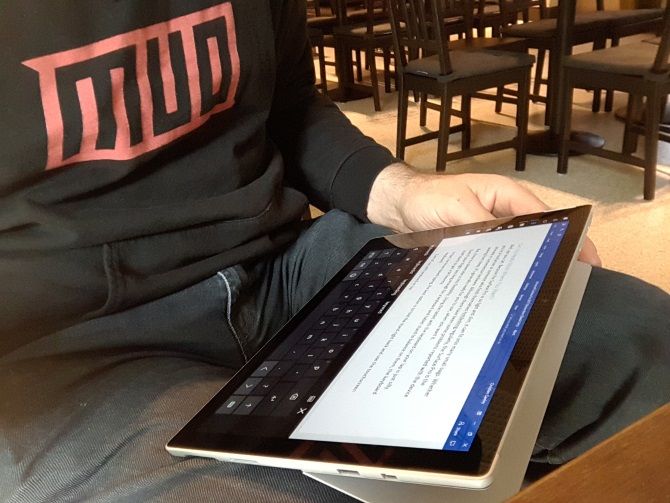
Before proceeding, be aware that Android can only be installed on standard 32-bit or 64-bit Windows tablets. Those that use ARM processors (such as the old Microsoft Surface RT) are incompatible.
Meanwhile, the process of installing Android on your Windows tablet differs from device to device. However, the general approach is the same.
Windows 8 tablets are desperate for an upgrade to a usable operating system. In many cases, Windows 10 is the solution. However, the lack of apps or the increasing complexity of Windows 10 may prevent you from upgrading.
For many, Android is the only way to keep using old but perfectly adequate tablet hardware.
What You Need to Install Android on a Windows Tablet
Get started by gathering everything you need to install Android:
Your Windows tablet, plugged into a power source
A blank USB flash drive of 16GB or more
Second USB flash drive with the Windows installer loaded on it (in case of problems)
USB flash disk writing software (we recommend Etcher)
USB keyboard (a mouse is optional)
A USB hub so you can connect multiple devices to your tablet at once
The right version of Android for your system
When it comes to installing Android, the first option you should try is Phoenix OS. Be sure to check our guide to installing Phoenix OS for full instructions.






























