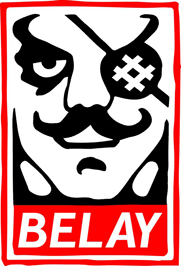IPFS News Link • Communications
How to Tell When Someone Reads Your Text Message
• LifewireHave you sent a text message and wondered if the recipient saw it or read it? Sometimes, it's hard to tell if someone is busy, Messenger and 
On an iPhone, read receipts are the only way to tell if someone read a text you sent from Messages, the default texting app for iOS. If you and your recipient both use the Apple iMessage service and activated read receipts, you'll see the word Read under your last message to the recipient, along with the time the message was read.

Here's how to enable or disable read receipts in Messages for iOS:
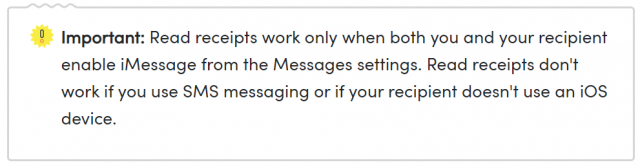
Open Settings.
Tap Messages (the green icon with a white text bubble inside it).
Turn on Send Read Receipts.
Others are notified when you read their messages. If your recipient also enabled read receipts, you'll see Read beneath your message along with the time it was read.
:max_bytes(150000):strip_icc():format(webp)/001-read-my-text-message-4148206-8285a2a3097b4c5a8e2f3884553f75f1.jpg)