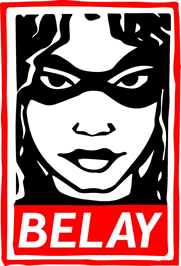IPFS News Link • Technology: Computer Hardware
Did your hard drive crash? Here's how to know if it's safe to use again.
• https://www.popsci.com, Whitson GordonOne day, your hard drive will fail you. I don't care who you are or how carefully you use your computer. There will come an evening when you'll plug in that old external disk only to be greeted with an error, missing data, or—worst-case scenario—nothing at all.
But let's say you're lucky, and when the judgement day finally comes, you don't lose anything of importance—maybe because you're able to recover your stuff, or because you have it backed up. Drive errors can be so cryptic that it's hard to know whether you're dealing with a minor blip or a ticking time bomb, so you might ask yourself: is it safe to write more files to the drive? Or was that failure an indication of more bad things to come?
"Ninety-nine percent of the problems that happen [to drives] are outside issues that cause the data to become corrupted," explains Michael Cobb, director of engineering at DriveSavers Data Recovery. In those cases, the drive itself is fine, but the data got damaged somehow. Maybe you had a power outage while your computer was writing to the disk, or you yanked out an external drive before it was done with an operation. It happens all the time.
This can also have other, scarier consequences, like a drive going RAW. This happens when that corruption happens on the master boot record, which tells your computer about the drive's file system. In this case, your data may still be intact, but your computer just doesn't know where to look for any of it, so it thinks the drive is empty and needs to be reformatted for use.