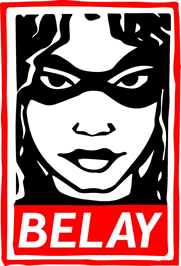IPFS News Link • Just For Fun!
Find Population on Map
• https://www.freemaptools.comYou can use this tool to find the population inside a radius of any location in the world or define a custom area and find the population in the area.
Instructions
Search, zoom and pan the map to find the desired location
Toggle the Polygon or Radius above the map to start drawing a polygon or a radius circle
Click on the map to define the outside edge of the polygon. You can move the edges after it has been drawn. You can delete an edge by right clicking
Once the area is defined, click the [Find Population] button to find the population inside
After a delay, the estimated population is returned and displayed below the map
Other notes:
Click the [Full Screen] icon on the map to view the map in full screen
Click the [Zoom To Fit] button to zoom your map in/out on the area drawn
Click the [Reset Map] button to start again