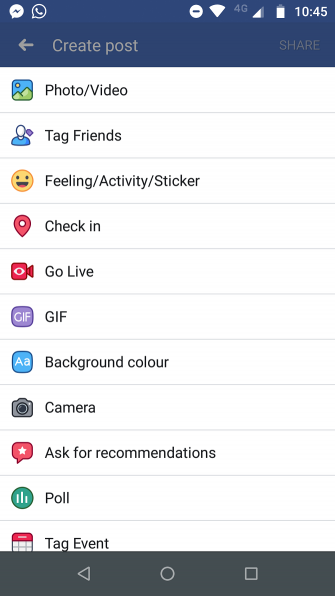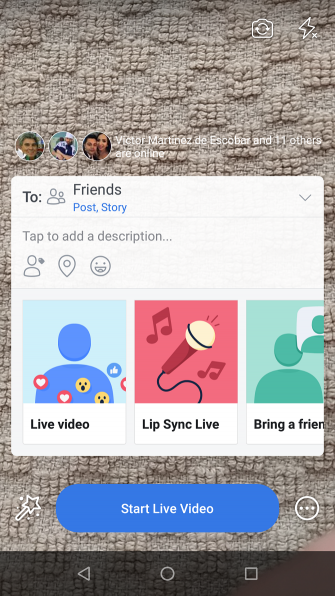IPFS News Link • Social Networking/Social Media
How to Go Live on Facebook (And the Hidden Risks)
• https://www.makeuseof.com/tag/how-to-go-live-on-faThe current "big thing" in the world of video is live user-generated content. Pioneered by the likes of Twitch and Periscope, Facebook Live arrived in 2015. In this article we'll explain how to go live on Facebook, along with a few hidden risks you need to watch out for.
How to Go Live on Facebook
You can broadcast on Facebook Live via any platform, including Android and iOS, as well as through the main Facebook website using a web browser.
Note: The process for broadcasting live on Facebook and watching a Facebook Live video is different.
How to Watch Facebook Live on Desktop and Mobile How to Watch Facebook Live on Desktop and Mobile In this article we explain how to watch Facebook Live videos on both desktop and mobile. Read More
Let's take a look at the method for all three approaches.
How to Go Live on Facebook on Android
Using Facebook Live on Android and iOS is the best solution if you want to broadcast from an event. You won't be restricted by the lack of portability of a laptop or a desktop.
If you own an Android device, follow the step-by-step instructions below to get started:
Open the Facebook app.
Tap on What's on your mind? at the top of the screen, as if you were about to create a new text post.
Scroll down and tap on Go Live. You may need to approve new permissions.
Choose your audience in the To: field. You can select Public, Friends, Specific people, Only me, or a group that you belong to. You can also choose whether the people you're broadcasting to will receive a notification about your video.
Enter a description so your viewers know what your video is about. This box provides an excellent opportunity to use hashtags.
Select a theme for your broadcast. If you don't want a theme, just choose Live video.
Lastly, tap on Start Live Video.
To end your broadcast, tap Finish.
How to Go Live on Facebook on iOS