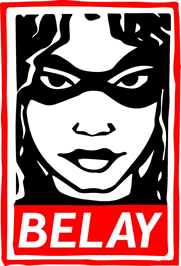IPFS News Link • Social Networking/Social Media
Social media is making you miserable. Here's how to delete your accounts.
• https://www.popsci.com, By David NieldIn theory, social media promises to connect you with the world. In practice, it compromises your personal privacy, puts you at risk of online abuse, and makes you unsatisfied and unhappy with your real life. If you're irritated by Twitter or depressed by Facebook, you don't have to stick around.
We've previously discussed a few methods to help you avoid social media for limited periods of time. When you're ready to say goodbye for good, it's time to delete those social apps from your phone—and shut down your accounts entirely. Here's how to do it, one network at a time.
Before you start erasing all of your content, you might want to download some or all of it. This will let you preserve a personal copy for posterity. To do this for the biggest social networks—Facebook, Twitter, Instagram, and Snapchat—follow our guide to saving social media posts.
Next, make sure you're deleting your account for the right reason. If you're ready to bid farewell to the whirlwind of social media, that's fine. But if you're only closing down your current social media account so you can create a new one for a fresh start, hit pause. Your first step should be to check the do-over options the network gives you. On Instagram, for instance, you can change your username without shutting down your existing account. Once you've exhausted the existing options, you can move on to deactivating or deleting your account.