
IPFS News Link • Bitcoin
Getting Bitcoin on Mom's iPhone: 3 Easy Steps
• Bitcoin NewsNew technology can be intimidating. With the holiday season in full swing, a topic of conversation around the family table is bound to be bitcoin, especially as its price continues to the moon. And remember how last year mom finally got around to upgrading to a smart phone, her first iPhone? Well, now is the perfect moment to introduce her to a hinge of human history, cryptographic currencies, … and you can do it in three easy steps.
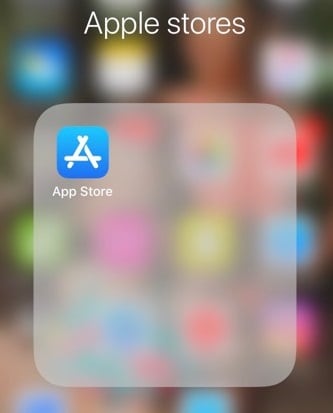
Fig. 1
Step 1: Quick! Get Mom to the App Store!
Flipping through mom's iPhone, immediately noticeable are applications (apps) she's already found: Pinterest, Netflix, Groupon. Clearly she knows her way around the App Store. Ask her to click the A icon (fig. 1).
In the Search Bar, thumb the phrase "bitcoin wallet." That should list multiple wallets, handily rated to grab her attention, and just a click away from download. For mom's purposes, suggest three popular choices: Airbitz, Bread, or Bitcoin.com. Each has an intuitive interface, and each is beyond easy to use.
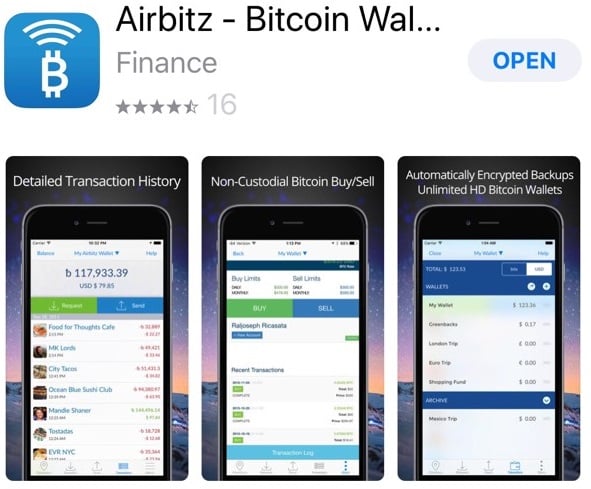
Fig. 2
Airbitz, now called Edge (in beta), is just lovely. It offers discounted gift cards, and merchants who accept bitcoin, along with the usual wallet features (fig. 2). Bread is great in its own way as well, and might be less cluttered. It has simple Send and Receive functions as its only options. Both are wonderful choices.
We're going to walk-through Bitcoin.com's wallet. It is streamlined and incredibly useful for newbies. It's also closing-in on a million downloads. Mom will dig it.
Step 2: Download a Wallet
Before any next step, get mom a piece of paper and a pen.
Mom then should click Bitcoin.com's wallet for iOS (near the Apple logo), the operating system undergirding iPhone. The wallet was actually updated just days ago, and version 4.0.4 includes bitcoin and its most-popular "fork", bitcoin cash, capabilities.
Right after she presses download, "get," "install," a corresponding icon will appear on the phone's home screen. It should also show a progress bar as it loads. This shouldn't take more than a couple minutes depending on mom's internet connection.































