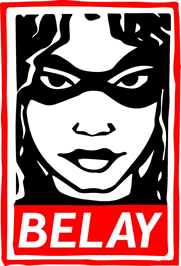IPFS News Link • Techno Gadgets
Garmin Vivoactive: GPS Watch Review
• http://www.livescience.comThe Vivoactive is a new wearable device from Garmin that is part smartwatch and part fitness tracker. This GPS watch directs calls, texts and other notifications from your phone to your wrist and captures detailed data about runs, bike rides, swims and even golf games. At $250, the Vivoactive is about the same price as the Fitbit Surge, another GPS-enabled fitness watch that has smartwatch features. But unlike the Surge, the Vivoactive doesn't have a built-in heart-rate monitor. If you want to track your pulse with Garmin's new smartwatch, you'll need to purchase a compatible heart-rate strap for about $50. I wore the Vivoactive for a week to see how well it performed each of its many functions. The device stayed on my wrist day and night, accompanying me on runs, bike rides, walks and swims. Here's what I found:
Overall rating: 7.75/10
The Vivoactive is lightweight, stylish and fun to use, with a good mix of smartwatch and fitness-tracking features. The device is waterproof and can track indoor swimming (something few smartwatches can do), and you can customize the watch's settings using Garmin's new app platform, Connect IQ.
The watch is missing an open-water swim mode (which may be disappointing for triathletes) and advanced running metrics, which are key features on most multisport GPS watches currently on the market. And even though you can receive notifications from your phone on the watch, you can't respond to texts the way you can with more feature-rich smartwatches. [Best GPS Running Watches]
Design/Comfort: 8/10
The first thing I noticed about the Vivoactive was its slim design. The watch is only 0.32 inches (8 millimeters) thick. Compared to most GPS watches I've tested, that's positively tiny. The watch's slenderness is balanced with a wide, square face that's easy to read while you're working out but not so wide that the watch feels uncomfortable on your wrist. The Vivoactive didn't bother me when I kept it on all night, which is good since this device is equipped to track sleep duration.

Like the Fitbit Surge, the Vivoactive combines a touch screen with conventional buttons. It took some time to figure out how to navigate the watch, but once I got the hang of it, it was simple. You press the button on the right of the watch to pull up the main menu, which includes icons for all the sports you can track (indoor and outdoor running, walking, biking, golfing, and indoor swimming). You can then swipe through the menu to see your workout history, change your device's settings or even play a quick game of tic-tac-toe.
In the dark, it was tough to see the Vivoactive's screen, but the watch has a backlight button to solve that problem. I also needed the backlight when looking at the watch through my tinted goggles in the pool. But overall, the screen was bright enough to read indoors and outside during the day.
User friendliness: 8/10
Setting up the Vivoactive is simple. First, you need to download the Garmin Express software from the company's website and sign up for a Garmin Connect account online. To start receiving smart notifications (like text messages and Facebook alerts), you'll need to download the Garmin Connect mobile app and pair the Vivoactive with your phone.
To manage the notifications you receive on the watch, you tap on the Settings button, or widget, in the main menu and then swipe through until you get to the Bluetooth screen. From there, you can turn notifications on and off. If you're like me and you'd rather not receive alerts when you're working out, you can turn off notifications when the watch is in its workout-tracking mode.
The Vivoactive automatically syncs data from your workouts and daily activities (i.e., steps taken and calories burned) to the Garmin Connect mobile app via Bluetooth. If you want to sync data right away, you can open the app and click the refresh buttons at the top right of each widget, or you can plug the watch into your computer and sync via the Garmin Express software. I tried syncing data all three ways and never encountered any problems. I also never had to re-establish the Bluetooth connection between my phone and the watch, which was definitely a big plus, since some fitness trackers I've tested constantly need to be manually reconnected with my phone.
One of the best features of the Vivoactive is its ability to function as a standalone device. You can see your daily step count, distance traveled and calories burned right on the watch itself. But more importantly, you can also see information about your workouts on the watch by tapping on the History widget in the main menu. The ability to see detailed workout data right on your wrist is something that's missing from the Fitbit Surge, which doesn't store your workout history. To see details about a run you took with the Surge, you need to open the Fitbit mobile app or view the stats on your online dashboard.
The Vivoactive's battery is supposed to last three weeks on a single charge, the Garmin website states. Perhaps it really can last that long if you don't use the watch's GPS or receive notifications via Bluetooth. But if you're making use of a lot of the watch's functions, you may find the battery lasts only about five days. That's typically how long I went between charges when Bluetooth notifications were turned on 24/7 and the device's GPS mode was enabled for about 30 minutes every day.
Value of information: 7/10
The Vivoactive collects almost all of the same data as its more expensive counterparts, such as the Garmin Forerunner 920XT and the Suunto Ambit3 Sport. These multisport GPS watches are designed for triathletes and can track running, cycling, and both indoor and outdoor swimming. The Vivoactive can't track open-water swims (it's not configured to pick up a GPS signal underwater), but it does just about everything else that conventional multisport watches do.
Runners and cyclists can use the Vivoactive to track and analyze metrics like speed, pace, distance, elevation and heart rate (with a compatible heart-rate monitor). However, runners won't be able to use the watch with Garmin's HRM-Run, a heart rate monitor that lets you track advanced running metrics. If you want to analyze your vertical oscillation (movement up and down, or "bounce") and ground-contact time (the amount of time your foot stays on the ground with every step), you should consider other Garmin watches, such as the Forerunner 920XT, the Forerunner 620, or the Fenix 2 or 3. However, thanks to its internal accelerometer, the Vivoactive can estimate your cadence (strides per minute).
One of the most novel features of the Vivoactive is its ability to track golf metrics. According to Garmin, the watch measures shot distance; yardage to the front, middle and back of green; and the yardage of layup arcs (a short hit taken to avoid an obstacle) and doglegs (bends in the fairway).
All the data the watch collects is displayed in an easy-to-read format online and in the Garmin Connect mobile app. While the Garmin app isn't as easy on the eyes as Fitbit's mobile app, it still provides all the information you need to analyze your workout.
If you wear the Vivoactive to bed at night, the watch will automatically track your sleeping patterns without you needing to press any buttons to put it into "sleep" mode. But the sleep data you'll see in the Garmin app when you wake up won't tell you much more beyond how many hours of rest you got that night, accompanied by a graph of your movement over the course of the night. While I liked having a record of how many hours I slept, I didn't find it very useful to know when I had moved during the night. And the app doesn't give any clues as to how to interpret or use data about your nocturnal movements.
In the pool:
Since the Vivoactive only tracks swims in the pool (and not in open water), it can't really take the place of a multisport GPS watch. Furthermore, Garmin doesn't currently make a heart rate strap that can be worn while swimming, so you won't be able to collect heart rate data during your pool workouts with the Vivoactive. But, you can use the watch to track laps, total distance, stroke rate, pace and swimming efficiency (SWOLF).
Unlike the Garmin Swim, a watch that only tracks indoor swimming, the Vivoactive doesn't automatically detect stroke type (freestyle, backstroke, breaststroke or butterfly). The watch also lacks a "drill mode," which is one of the Garmin Swim's best features. Drill mode lets you record the amount of time and number of laps you devoted to kickboard drills or other swimming exercises. In any case, the Vivoactive was accurate at counting laps and strokes, which are the most important metrics for any swim watch. [Best Fitness Trackers for Swimmers]
Enjoyment/Inspiration: 8/10
I really enjoyed wearing the Vivoactive. The watch is comfortable enough to leave on day and night, but also has a sleek, modern look that I loved. This device connects to Garmin's new app platform, the Connect IQ Store, where you can download custom display screens that change the look of the watch, as well as widgets and apps for the Vivoactive. I downloaded a new display screen that showed me how much battery power I had left on the device (something the default display screen doesn't include).
The watch was very quick at picking up a GPS signal, which definitely added to my enjoyment when using the wearable. I hate standing around on the sidewalk waiting for a GPS device to acquire a satellite lock, but the Vivoactive had no trouble with this — not even when I tested it in the dense urban neighborhoods of Manhattan with lots of surrounding skyscrapers.