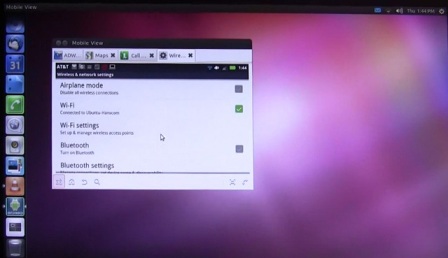"I'm going to learn, Ubuntu?"

Wouldn't it be cool if you could put your desktop computer in your pocket and take it with you where ever you go. Allowing you to access and all your desktop programs and features on the fly, no more switching from desktop, to laptop, to tablet, to ipad, and back again. Now I'm not saying this is "One Ring to Rule them All", but it might make things more convenient. Best of all if your 6" phone screen is getting a little hard to read just plug the HDMI port on your phone into a 32" monitor or TV and dock a keyboard and mouse up and walla!...its a desktop again. Now, all you have to do is learn Ubuntu.
Ray Walters on February 21, 2012 at 12:00 pm
Canonical is making good on its promise to bring its popular Ubuntu flavor of Linux to a broader range of devices by announcing Ubuntu for
Android, a release that will enable a full desktop computing experience
on a docked Android smartphone. More than just a virtualized app that
behaves like Ubuntu, the developers have melded together the Ubuntu
architecture with the Android 2.3 (Gingerbread) AOSP build at the kernel
level. The result is, from what we’ve seen, a harmony between the two
platforms that could make a lot of sense for demanding mobile users.
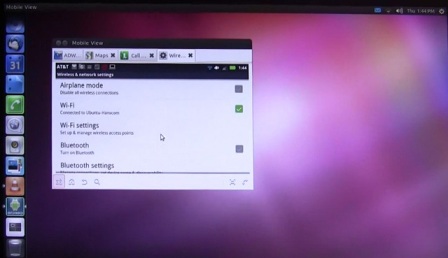
To
begin the introduction to Ubuntu for Android, let’s start with what
Ubuntu for Android isn’t: it’s not a new mobile OS. Rather than try to
enter the arena to take on Apple, Microsoft, and Google, Canonical
instead chose to build a package that leverages the popularity of
Android. This means Canonical is building on top of the world’s fastest
growing mobile platform as a value-add. It’s a move that allows Ubuntu
to augment the Android experience as opposed to attempt to replace it.
This new release is best understood as a convergence between your mobile
and desktop computing environments.
In an interview with
Canonical CEO Jane Silber, I was able to grasp the driving idea behind Ubuntu for
Android in the scheme of Canonical’s overarching vision for Ubuntu.
Right now, you most likely carry a smartphone, laptop, and perhaps a
tablet device of some kind. Each has a specific purpose in your day, but
adds an amount of weight and time to your mobile computing. With the
release of this software distribution, Canonical has unveiled that its
goal is to narrow down the amount of devices that you carry to just one
that will provide the same functionality of all three items mentioned
above.
When you are using your Android phone that has Ubuntu installed as well, it will behave in exactly the
same fashion it does now. You will have access to all the Google
applications, the Market, your contacts, and the ability to make calls.
So in the morning when you grab your phone to check on the emails and
SMS messages that came in overnight, nothing will change there. When you
arrive to your office however, your phone can become your desktop. You
will simply plug the HDMI-enabled device into its dock, and you have a
the full Unity experience on your big screen.
The
best part is that you won’t be walled off from the information that you
were using when the device was acting like a phone. You have access to
all your emails, SMSes, and contacts, as well as the ability to make and
receive calls. Additionally, you will be able to do tasks like edit and
display pictures, as well as view videos that you have taken with your
mobile device.
This is a completely different experience than
the closest comparison, Motorola’s Webtop. Your phone is literally your
computer, not just acting as a browser that can interact with web
applications. I was surprised when I saw the demo — the system was
responsive and snappy, and lived up to the hype. However, before you
rush to root your Android phone in preparation to install this software
package there are some drawbacks.
The first downside is the
hardware. Canonical has no plans to manufacture any kind of phone/dock
combination made specifically for Ubuntu. For the development of the
software the Canonical developers used the Motorola Atrix 2, but moving
forward it will only be available straight from the factory — it won’t
be able to be installed on existing handsets. Furthermore, Ubuntu on
Android is limited to handsets with HDMI out. In addition, the hardware
requirements to run this flavor of Ubuntu relegates it to the higher end
of the smartphone spectrum. You will need a dual- or quad-core ARM
processor with at least 512MB of memory installed. x86 was mentioned as
being possible, but for the time being ARM is the focus. Realistically,
Ubuntu for Android has been developed for future handsets that are going
to have the horsepower to push everything the software is going to
require.
The other problem is that while Canonical is
pushing the build to hardware manufacturers and mobile carriers, it has
no plans to release it to the general public for independent
development. This means that you won’t see a CyanogenMod ROM with this functionality built into it. While Ubuntu is open source,
Canonical plans to control the release of this version. It’s possible
that, given the ingenuity of Android users, one day there will be a
leaked build, but such a thing wouldn’t be endorsed by the company.
Those
things aside, it’s hard not too like this move by Canonical. When I
first heard about Ubuntu on a mobile device I was very skeptical since
putting a desktop experience on such a small screen has been tried
before and has failed. But the fact that this is going to give me a way
to carry around a full-fledged computing experience in my pocket instead of a backpack is a win in my book.